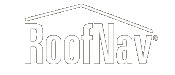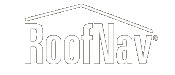LOGIN PROBLEMS / FORGOTTEN PASSWORD
There are a number of instances where you may have difficulty logging into RoofNav.
Please follow the directions below to determine the best action for resolving your
issue:
-
Member name vs. e-mail address – With previous releases of RoofNav, registered
users were able to specify a "member name" for their account that was used when
logging in. With the current release of RoofNav you must
use your e-mail address to access
your account
. Please be certain that you use your e-mail address, and not your old
RoofNav "member name" when attempting to login.
-
Case-sensitive passwords – To increase the security of your account, RoofNav passwords are case-sensitive. Additionally, when you change
your password, you will notice that you are required to more secure passwords. If
you are having trouble logging in, to be certain this is not due to a case-sensitivity
issue with your password. The easiest way to determine this is to follow the instructions below to have your password
e-mailed to you.
-
Forgotten password - If you cannot remember your password, click the "Reset My
Password" button below to have your password reset and e-mailed to you. This e-mail will
be sent to the e-mail address that you use to log in to your account.
NOTE: If you do not receive an email within a few minutes,
please check your email spam folder. If you still have not received an email, either an account was not found corresponding to the email address you provided,
or your account may have been purged due to inactivity in the last year, as per the RoofNav Terms and Conditions of Use.
-
Technical problem - If you believe you cannot log in due to a technical issue
such as an application problem, Internet communications problems, etc., please e-mail
roofnavsupport@fmglobal.com
or contact the
RoofNav Service Desk.
|
|